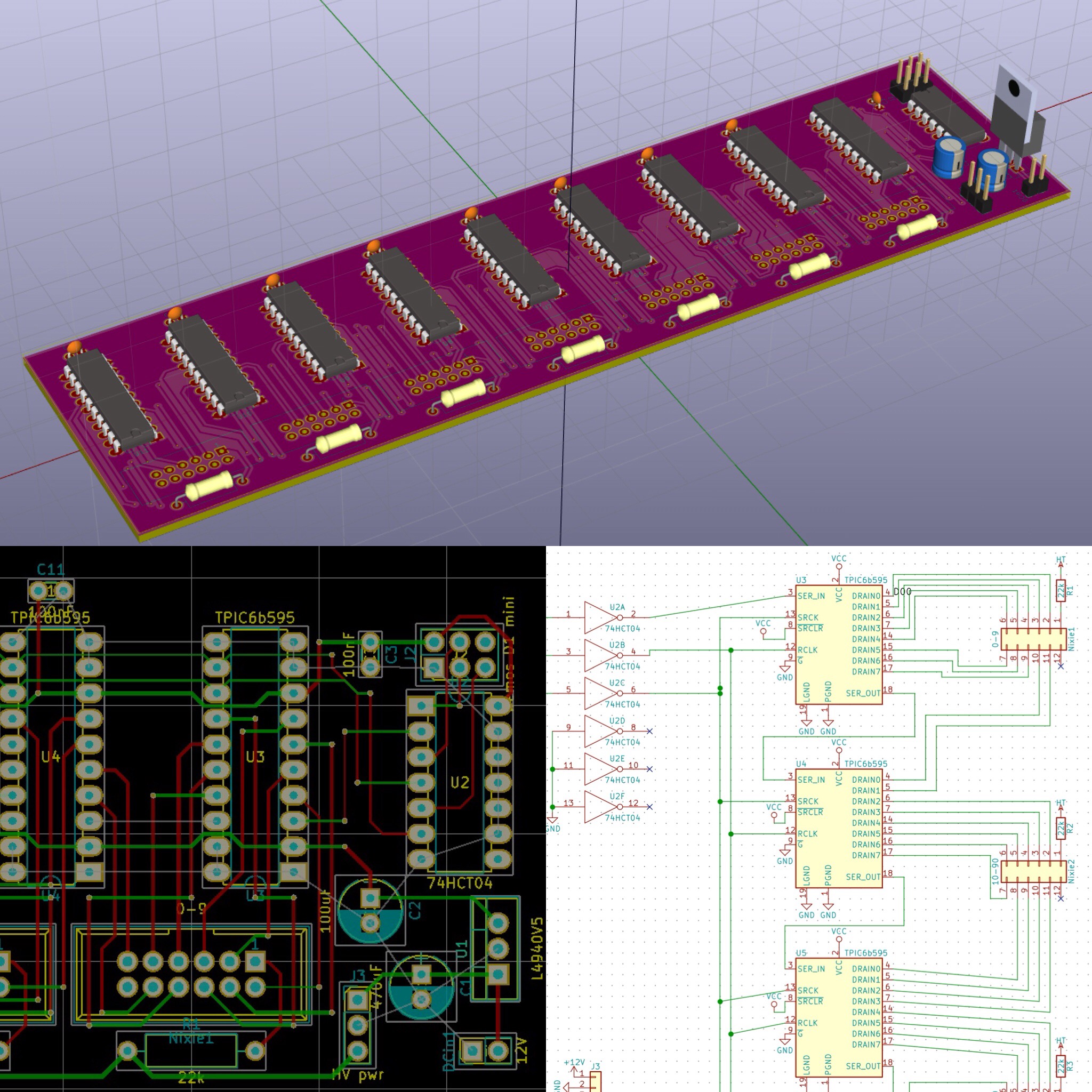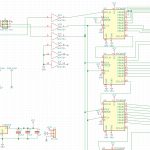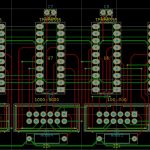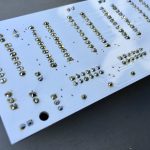After the breadboard version of the circuit was proven to be functional and the software I came up with was working I decided to use KiCAD to make useful schematics and design my own PCB that I can use in my Nixie Tube SoundCloud Play-Counter project. There is a really useful Tutorial in the help menu of KiCAD and on their website that got me started with this lovely open source program that runs on Windows, Mac and Linux and has no limitations on maximum board sizes etc. like a lot of the free versions of big paid software do. Since I am working on an Apple Macintosh I also shortly considered using Eagle, but since I didn’t want to buy the software that choice would have limited me to a half-size euro board. Altium Designer, PADS (PowerPCB), ORCAD and Allegro as well as CircuitMaker or CircuitStudio are all Windows-only options so I didn’t look at them.
You can download my KiCAD files and use them if you want.
Following some YouTube tutorials and more online documentation I generated the Gerber files that are necessary for ordering an actual manufactured PCB. After checking out some services like Osh Park, Seeed Studio and Elecrow I decided to try
and ordered there. I like the way they have the ordering process set up and it seems to me they’re really fast and also pretty cheap. I went ahead and placed an order of the minimum quantity of five boards.
After soldering all the parts to the board I went ahead and plugged everything in: the external 12V power supply, the Wemos D1 mini, the 160V power supply board and finally all seven nixies. It was a really cool moment switching on power for the first time! All works fine! No parts heat up, no shorts! The entire circuit uses 27.5 to 220.0mA, averaging to a mere 155mA over time says my Fluke 177.